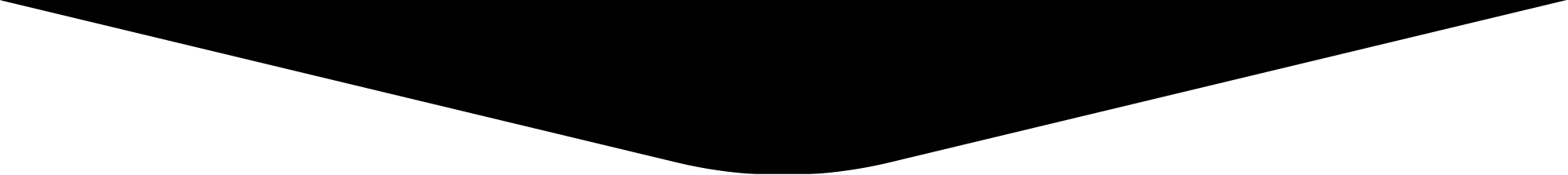Frequently Asked Questions
Whether you're new to the world of online casino games in Ontario or have been playing for a while, there's always the possibility that you'll have a question or two about your account, a game, the casino's legitimacy, you name it! Below, we cover some of the most commonly asked questions and endeavour to answer them as best we can. Hopefully, you’ll find what you’re looking for and be able to get back to your beloved slots, table games, and mobile casino offerings in no time.
Account FAQ's
How do I sign up or log in at Jackpot City?
If you aren’t already a member of Jackpot City, simply click or tap "Sign Up" on the homepage—you can’t miss it! If you have an account, click or tap "Login" and use your details to sign in.
How do I contact customer support?
You can contact support by selecting "Contact Us." The team is available 24/7 by means of a live chat facility as well as an email address.
Why can’t I log in?
Make sure your username and password are correct. If you’re certain they are, then simply contact the Live Help team for assistance.
How do I change my password?
To have your password changed, simply get in touch with the Live Help team, and an agent will assist you in doing so.
Can I change my username?
No, you cannot. Once you have created a unique casino username, you will not be able to change it.
Do I require verification documents to play at the casino?
Yes. A valid government-issued photographic identity document as well as a proof of address (no older than 6 months) will be requested to verify your account.
What is two-step verification?
Two-Step Verification adds an extra level of security to your account. When it's enabled, you’ll receive a unique code (OTP) that needs to be entered each time you log into your account. This helps to confirm that the login request comes from you. You can choose to receive this code via text or email.
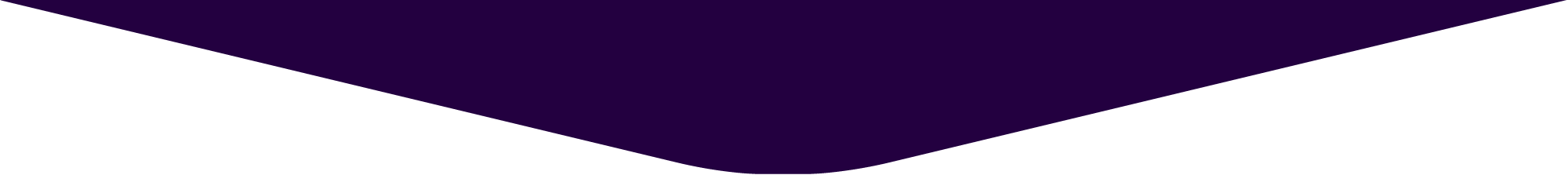
General Casino Games FAQ's
Why won't the game load?
Make sure that your device is successfully connected to the internet or that you have an adequate data connection. If the problem persists, contact the Live Help team.
Should geolocation be enabled to play at the casino?
Yes. If geolocation is not enabled, or if a player is located outside of Ontario, they won’t be able to access any of our casino games.
How do you change your bet size?
Most online casino games have buttons on the screen that allow you to alter your bet sizes according to your own needs, while others have a number of predetermined bet sizes for you to choose from.
Is there a maximum bet size?
Yes. The maximum bet size will depend on the game in question. Some can be as modest as 25 credits, while some can be as much as 300 or more.
Slot Games FAQ's
What are "scatters"?
Much like "wilds"," scatters" are found in more contemporary slots games. These symbols generally trigger special in-game bonus rounds or Free Spins features.
What are "free spins"?
Free Spins are a popular feature in modern online and mobile slot games.They are usually triggered by meeting a certain requirement, like landing three of a certain scatter.
What is the difference between paylines and ways-to-win slots?
Online and mobile slots that make use of fixed paylines require matching symbols to land in specific combinations in order to trigger payouts. In ways-to-win slots, conversely, payouts are generally awarded for matching symbols landing next to one another on the reels, regardless of their position.
How do progressive slots work?
How do progressive slots work? Every time a player places a cash wager on a progressive jackpot slot, a percentage of that wager goes into the main prize pool. For this reason, progressive jackpot slots cannot be played in demo mode. When someone eventually wins the jackpot amount, the total jackpot will reset, sometimes to a minimum of $1 million. Selected online slots offer a feature called Must Win Jackpots. Keep an eye on these slots for jackpot opportunities.
What are "wilds"?
In some video slots games, "wilds" are symbols that have the ability to take the place of other symbols as a means of increasing one’s chances of hitting paying combinations.
How do you open a slot machine?
Slot games often have the option to select either "demo" or "play." Demo can be used to try the game out for free, but selecting "Play" will launch the game and let you play with real money.
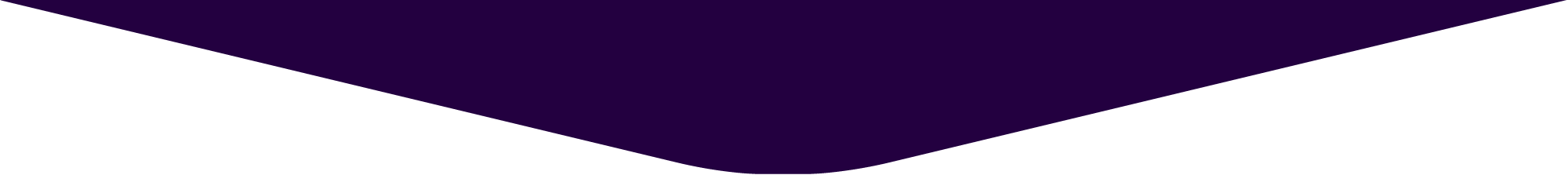
Banking FAQ's
How do I know which banking options are available for my region?
You will find a complete list of banking options for your region under the Bank tab when logged into your account. Alternatively, you can quickly and easily get in touch with the Live Help team.
How do I make a deposit?
When logged into your account, navigate to the Bank tab and select "Deposit." Here, you will be presented with a number of deposit methods as well as the option to select how much you would like to deposit into your account. Simply follow the prompts, and your account will be credited.
How do I make a withdrawal?
When logged into your account, navigate to the Bank tab and select "Withdraw." Unless you stipulate otherwise, withdrawals are generally paid back using the same method that was used to make deposits. Please note that you will only be able to make a withdrawal if you’ve met any wagering requirements attached to any bonuses you may have taken.
Why won't my deposit go through?
Make sure there are enough funds on the method you’re trying to make a deposit with, and allow a few minutes for the funds to reflect. If they still don’t, simply get in touch with the Live Help team.
Bonus and Loyalty FAQ's
How do I get my welcome bonus after making a deposit?
As with most bonus offers at Jackpot City, you first need to "claim" the welcome bonus offer before making a minimum or qualifying deposit. Thereafter, the bonus amount will automatically be credited.
How do I earn loyalty points?
Loyalty points are earned automatically by placing and playing cash wagers on various casino games. You can find more information under the "Loyalty" tab when logged into your account.
My bonus did not appear in my account.
Did you make sure to "claim" a bonus before making the qualifying deposit? This is an important step, but don’t worry. Contact the Live Help team, and they will sort you out.
Mobile Casino FAQ's
Can you play with any smartphone?
Jackpot City can be enjoyed on numerous smartphones running on iOS, Android, and Windows operating systems. Just make sure that your software is up-to-date for the best experience. As can be expected, outdated devices or operating systems may not be able to run the casino.
Can you log in with the same details as your computer?
Yes, you can use the same casino username and password across multiple devices. Just remember to log out of any device you're not using for your own safety and the security of your account.
Are all the games available on mobile?
No. Because Jackpot City has been around far longer than the mobile technology we have come to use today, certain older games will not be available on mobile platforms. That said, software providers endeavour to optimize all new releases for mobile and occasionally remaster old favourites.
Can you contact customer service from your phone?
Yes! You will be able to contact the Live Help team from your mobile device, either through the Live Chat facility or an email address, if your query isn’t too pressing.